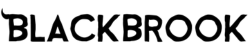Getting a new iPhone is exciting; it isn't the same kind of thrill as getting new clothes or new televisions. A new iPhone is a new way to connect to the world around you, and using it is like wearing a new kind of style. Unboxing your iPhone is like unveiling something entirely new, never seen before.
They're expensive products, and the reasons are evident right after you pull off the lid. Apple takes care to package its products as tightly and efficiently as possible. The phone contains an aesthetic and color that as powerful as the hardware inside it.
You're not just paying for the hardware, you're paying for the experience of using an iPhone. It's software and user design matters as much as its packaging. And to learn what it's like to use an iPhone, or just take it out of the box, keep reading below!
Unboxing Your iPhone is Meant to Be an Experience
There is a reason so many people upload unboxing videos on YouTube; people get a kind of satisfaction when they see something get unwrapped. And when it's something as valuable as an iPhone, they want to see what it's like to purchase one. They want to know if every penny is worth it, down to the way the phone is packaged.
Apple Products Are About The Experience And The Hardware
Apple knows that, so they organized iPhones to tell a story in their boxes. When you first open the box, you see the thing you bought: the iPhone. It's portrayed proudly and prominently, with a glimmering screen protected by a veil of clear plastic. When you pick up the phone and hold it in your hands, it feels like you pulled Excalibur out of its rock.
Below it is a packet with an Apple logo, inviting you to open it and learn about your new iPhone. And then below that are all the things you need to operate it, such as the charger and cable. There are steps to unboxing your iPhone, and each step tells a story; it's an experience.
Make Sure Everything Is In The Box And It Works
After taking your iPhone and its components out of the box, you should test everything to make sure it works. Make sure to plug the charger into an outlet almost immediately and try charging the phone with the included cable. If you see the phone start charging, you'll know everything works.
Plus, plugging iPhones in usually turns them on for their first boot-up. While checking if the components work, you can also see if the phone works, too.
And make sure to keep the box; there is identifying information on it that you may need to find your iPhone if you ever lose it.
Congratulations On Your New Phone!
Finally, congratulations on unboxing your iPhone! Phones are such integral parts of people's lives now that getting a new one is something worth celebrating. And since Apple products are revered for being some of the highest-quality phones on the market, it's worth congratulating you on making a wise investment!
Now, you just need to protect it and for that, we're here. Our premium leather cases will help protect your new iPhone from wear and tear while preserving its distinctive style. Browse our cases here, and start enjoying your new phone!