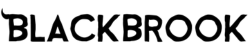Apple’s latest software update, iOS 18, is packed with a myriad of new features and improvements that promise to elevate your iPhone experience. From enhanced privacy settings to cutting-edge AI capabilities, there’s a lot to look forward to. In this blog, we’ll explore some of the most exciting and useful features of iOS 18.
1. Revamped Notifications
iOS 18 offers a vastly improved notification system, making it easier to manage and interact with your alerts without overwhelming you. Apple has introduced a notification summary, which groups together non-urgent notifications and delivers them at a more convenient time. This feature ensures that important notifications are never missed while maintaining a clean and organized lock screen.
What’s even more impressive is the addition of notification interactivity. This feature allows you to take action directly from the notification without having to open the corresponding app. Whether it’s responding to a message, marking an email as read, or deleting a task, the new system to streamline your daily tasks.
2. Enhanced Privacy Settings
Apple has introduced new privacy features, giving you more control over how your data is used and shared. A new privacy dashboard offers a comprehensive view of your permissions, ensuring you are always aware of which apps have access to your microphone, camera, and location. This heightened visibility empowers users to make informed decisions about their privacy settings.
Another standout feature is the locked and hidden apps option, which allows users to protect sensitive information from prying eyes. You can lock specific apps using Face ID or Touch ID, ensuring that your personal data remains secure even when someone else is using your device.
3. Focus Mode
This new mode helps you stay focused by filtering notifications based on what you’re currently doing. Whether you’re working, relaxing, or driving, Focus Mode customizes your notification preferences to fit your current activity. You can even create custom focus modes tailored to specific tasks or time periods, ensuring a distraction-free environment.
One of the most notable aspects of Focus Mode is its dynamic adjustability. For example, if you’re working on a project, the mode can automatically activate a ‘Work Focus’ that only allows notifications from work-related apps and contacts. As soon as you complete your task, it will switch back to your general settings, making it an incredibly adaptive and smart feature.
4. Live Text
This feature allows you to interact with text in your photos, enabling you to copy, paste, and even translate text directly from images. Live Text’s AI capabilities make it easier than ever to extract useful information from a photographed document or whiteboard, turning your photos into actionable data points.
The translation functionality is particularly useful for travelers or anyone interacting with foreign languages. Simply point your camera at text in another language, and Live Text will offer an instant translation. It’s a powerful tool that bridges the language gap seamlessly and adds tremendous value to daily interactions.
5. Safari Redesign
The Safari browser gets a fresh look and new features, including tab groups and a more intuitive interface. The redesign aims to streamline your browsing experience by making it easier to organize and access your tabs. Tab Groups allow you to save and manage open tabs efficiently, making Safari a more productive tool for both work and leisure.
Another key improvement is the enhanced focus on privacy. Safari now features Intelligent Tracking Prevention, which identifies and blocks trackers from peering into your browsing habits. This bolstered security keeps your online activities more private, ensuring a safer browsing experience.
6. FaceTime Upgrades
iOS 18 brings spatial audio and a new grid view to FaceTime, making your video calls feel more natural. The spatial audio feature ensures voices sound as if they are coming from where the person is positioned on the screen, offering a more immersive and lifelike conversation.
Additionally, the new grid view helps to see everyone in your call more clearly. It automatically highlights the current speaker so you can easily follow the conversation. FaceTime links have also been introduced, allowing users to schedule calls and share them with others, similar to how one might schedule a meeting in a calendar app.
7. Widgets on the Home Screen
Widgets are now more interactive and flexible, allowing for greater customization of your home screen. iOS 18 lets you place widgets within your app grid and even stack them to save space, making your home screen more functional and visually appealing.
The new widgets also offer increased interactivity, enabling you to perform tasks directly from the home screen. For instance, you can check off to-do list items, control smart home devices, or play your favorite music without needing to open an app. This increased functionality makes iOS 18 a more efficient and user-friendly operating system.
8. Advanced AI Features
AI continues to evolve with iOS 18, offering smarter suggestions and more personalized experiences. Apple has introduced Apple Intelligence, a personal intelligence system that combines generative models with personal context. It aids in everyday tasks like writing, proofreading, and image creation, making your interactions with your iPhone more intuitive which will be available later this year.
One of the standout AI features is its ability to rewrite, proofread, and summarize text across different apps. Whether you’re drafting an email, taking notes, or composing a message, Apple Intelligence ensures your writing is sharp and concise, making it an indispensable tool for professionals and students alike.
9. Improved Maps
The Maps app gets new features like enhanced driving directions and more detailed city experiences. Topographic maps with detailed trail networks and hikes are now available, including all 63 U.S. national parks. This makes it easier for adventurers and nature lovers to plan and navigate their trips efficiently.
Additionally, users can save maps offline, complete with turn-by-turn voice guidance, which is perfect for those destinations where internet connectivity is limited. Creating custom routes has also become simpler, allowing users to choose different route options like ‘one way,’ ‘out and back,’ or a loop, making Maps a more versatile navigation tool.
10. New Messages Features
Messaging in iOS 18 is more fun and functional with new Memoji options and improved message threading. Users can now send Tapbacks with any emoji or sticker, including Live Stickers made from their own photos, offering more expressive and personalized communication.
Moreover, the improved message threading makes it easier to follow and reply to specific messages in a conversation. Additionally, scheduled messages allow users to compose a message and send it at a later time, providing more flexibility in communication.
11. App Library Enhancements
The App Library has been refined to make organizing and accessing your apps even easier. It now includes additional sorting filters and search capabilities, helping users find and launch apps more quickly. Enhanced categories in the App Library ensure that your apps are grouped more intuitively, making navigation more straightforward.
You can also choose to display or hide specific app pages, creating a more personalized home screen experience. This increased flexibility lets you tailor your app layout to suit your needs, whether you prefer a minimalist view or want quick access to frequently used apps.
12. Customizable Control Center
You can now add more functions and shortcuts to the Control Center, tailoring it to your needs. The redesigned Control Center features new groups of controls accessible with a single, continuous swipe down on the Home Screen. This enables quicker access to functionalities you use most frequently.
The controls gallery displays all available options, including new controls from your favorite apps. You can customize how the controls are laid out, resize them, or build your own groups. This level of customization makes your iPhone even more personal and user-centric.