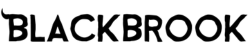Apple products are renowned as the pinnacle of technological design. They're stylish devices, and having an iPhone is bound to impress people. They're also valuable tools that keep you connected to your friends and family through a litany of apps, an extensive battery life, and a superb camera.
Yet, all of that is worthless if you don't know how to clean an iPhone. A dirty iPhone will rob it of its style, and people won't be as impressed if they see you with it. And as dust collects in the camera, in the charging port, or in the speakers — it may not perform as well.
Cleaning your iPhone is a fundamental part of maintaining its functionality and value. That doesn't mean you can clean it any way you want, though. There are right ways and wrong ways to clean an iPhone, and cleaning it the wrong way can break it.
To learn the right way to clean an iPhone and make sure it looks as good as the day you got it, keep reading below!
To Know How to Clean an iPhone, Learn How Dust Gets In
Dust is the enemy of all kinds of technology; it's responsible for slow computers and poor appearances of all tech. While most iPhones are designed to be dust-resistant, but that doesn't make them dust-proof. Even the most well-kept iPhones will have a little bit of dust in them since it's such a tough thing to keep out.
Allowing a lot of dust to build up inside of your phone can actually damage it. And clearing it out incorrectly can cause you to do more damage. To learn how to properly keep dust out, keep reading below!
Make Your Mute Switch Work Well By Clearing Out Dust
The mute switch is one of the most underrated parts of all iPhones. With it, you can silence your phone in a second, so that you can pay attention to whatever you're doing. Having the control to remove your digital life from your physical one is invaluable.
Yet, that switch is also a dust magnet. The small sliver underneath the notch allows dust to find its way into your phone and provides a small space for it to accumulate. Make sure you periodically clean it out with a spray can, or by using a thin piece of metal.
Charge Headfirst Into the Charge Port
Your charging port is also a perfect place for dust to accumulate. And since its cast in darkness, you can't ever really see if it needs to be cleaned or not. You can only ever guess by how well your phone charges, and whether the charger actually stays in.
Make sure to use a SIM-card ejector or a paperclip to remove any dust that may build up inside your charging port. It condenses and gets packed in deeper every time you charge your phone, do don't be afraid to use a little effort!
Use a Microfiber Cloth to Clean the Screen
Some people prefer to wipe their screens with their shirts or with a paper towel. Unfortunately, this can cause minuscule scratches all along your phone's face. the dust goes away, but the scratches stay.
It's best to use a small, microfiber cloth to wipe the dust off your screen. And since they're usually designed for lenses, they will wipe away grease too!
iPhones Are Expensive, So Care for Them
Not everyone appreciates iPhones as they should — not everyone can afford one. It's best to make sure they're cared for in the best way possible. And to do that, you need to learn how to clean an iPhone!
And for cases that care about your phone, shop with us! Our premium leather cases will keep your phone stylish and protected. And most of all, it'll keep them clean!