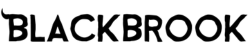Did you know that there are over 1.2 billion iPhone users as of 2022?
The anticipated iPhone 14 series was announced on September 16, 2022. With demand high, both models sold out.
If you're on the fence about upgrading your phone, here's everything you need to know about the iPhone 14 Plus.
Is the iPhone 14 Plus Right for You?
Apple announced the four new iPhone 14 models in September during their Far Out Event.
The company showcased the iPhone 14, iPhone 14 Plus, iPhone 14 Pro, and the iPhone 14 Pro Max. Apple also presented new Airpods Pro models, Apple Watch models, and Apple Fitness+ updates.
The iPhone 14 Plus took the spot of the previous Mini iPhone Series. The iPhone 12 and 13 Mini models were discontinued after the series didn't sell as well as Apple expected.
Thus, the iPhone 14 Plus model took its place in the four-item series.
There are a lot of questions about the iPhone 14 Plus and how it compares to the other models. If you're not sure which one is right for you, it's good to consider what you typically use your phone for.
If you enjoy taking a lot of photos and videos, it might be best to go the with Pro models. It doesn't include the most groundbreaking camera, but it does have its benefits, including a cheaper price tag.
Difference in Pricing
It's customary for Apple to release multiple iPhone models in each generation. This variety caters to each user's needs. The iPhone 14 is available in four different models.
- iPhone 14 - $799
- iPhone 14 Plus - $899
- iPhone 14 Pro - $999
- iPhone 14 Pro Max - $1099
Each model has different storage options that increase in price as the storage increases. For example, the iPhone 14 Pro model is priced at:
- 128 GB - $899
- 256 GB - $999
- 512 GB - $1199
If you're someone who has a lot of pictures, music, and apps, then consider a higher storage level. Check your current iPhone's storage capacity by checking in your settings under "iPhone Storage."
Available Colors
Apple's newest iPhone drop comes with its newest color options. The iPhone 14 and models share the same color options, as do the iPhone 14 Pro and Pro Max.
The 14 and 14 Plus are available in:
- Blue - sky blue
- Purple - lilac
- Midnight - black
- Starlight - white/cream
- (Product)Red - bright red
The Blue and Purple color variants are new to the iPhone line. This light purple is similar to the iPhone 12 purple color but slightly different and less saturated.
Purple seems to be the signature color as the Pro variants are also sporting a purple color this year. The Blue coloring is most similar to the iPhone 13 Pro Sierra coloring, but it's more muted.
Each purchase of the (Product)Red iPhone 14 contributes to the Global Fund to combat Covid-19.
The 14 Pro and 14 Pro Max are available in:
- Deep Purple
- Gold
- Silver
- Space Black
Not everyone is a fan of color, so you could go for a simple, high-quality, and functional case that also hides the color.
What's in the Box?
When purchasing a new iPhone, you might be wondering what comes with it. The iPhone 12 was the first iPhone to not come with added headphones and a charging block.
Now you only receive a charging cable that has been updated from a USB to a USB-C port. This change has been done for some time with Macbooks and other charging cables.
Don't worry; your other lightning cables will still work. You might just need a new plug compatible with a USB-C on the newest charger.
Screen Updates
Like previous models, the screen size of the iPhone 14 Plus is larger than the regular 14 and 14 Pro models.
- iPhone 14 - 6.1 inches
- iPhone 14 Plus - 6.7 inches
- iPhone 14 Pro - 6.1 inches
- iPhone 14 Pro Max - 6.7 inches
This is very similar to the iPhone 13 screen size options and has become fairly standard for Apple. The iPhone 14 Plus features an HDR Display, True Tone, Wide Color Display, and Haptic Touch.
Each of these features is similar to the previous iPhone 13 models, but they differ from the iPhone 14 Pro and Pro Max options.
The new Pro model does have a higher capacity for pixel resolution compared to previous models. It's outfitted with a 2778-by-1284-pixel resolution at 458 PPI (pixel per inch). This makes videos, photos, and apps look brighter and more detailed.
Built-in Protection
The iPhone 14 series models are all equipped with a Ceramic Shield on the front glass. The shield was first seen in the iPhone 12. It offers improved protection against scratches and drops.
The iPhone 14, 14 Plus, Pro, and Pro Max are IP68 rated, meaning they can withstand underwater depths of 6 meters for up to 30 minutes.
It's not a lot of time, but your new iPhone 14 won't be completely ruined if you accidentally drop it into the water.
iPhone 14 Plus Battery Upgrade
With every new iPhone upgrade, Apple typically delivers a longer battery life. This is due to more phone usage among consumers. The iPhone 14 models delivered by having an upgraded battery life.
The iPhone 14 Pro Max features the longest iPhone battery to date with 29 hours of video playback. The iPhone 13 Pro Max is in a close second with 28 hours of playback.
However, the iPhone 14 Plus model isn't far behind with 26 hours of video playback. This might not seem like a big upgrade, but the regular iPhone 14 only has the capacity for 20 hours of video playback.
Currently, the iPhone 14 Plus model has the longest battery life for a non-pro iPhone.
That's 6 extra hours of battery life. If you're an avid phone user for work or pleasure then you're in luck.
Each model in this new series is MagSafe compatible and can wirelessly charge. Making sure that you're charging with a MagSafe case is incredibly important to wirelessly charge your iPhone.
The MagSafe charger can charge your iPhone wirelessly and up to 50% capacity in just 30 minutes.
Lithium Batteries
Like most smartphones, Apple uses lithium batteries to power iPhones. Lithium batteries will often decrease in charging capacity the more the battery needs to charge.
The increased battery life eliminates the need to charge your iPhone 14 Plus so frequently and can prolong the life of the lithium battery. Another way to prolong your battery life is to turn on the "Optimized Battery Charging" feature.
This was a new update with the IOS 13 update that calibrates to when you are likely to pick up your phone for the day. It only charges during certain periods if the charger is left in all night.
This prevents overcharging the battery and extends the lithium battery's health. To check your battery health, go to settings and look under the "Battery Health and Charging" tab.
Camera Quality
The camera quality is always very anticipated and the topic of hundreds of rumors. The rumor about the new iPhone models is that they would feature the best cameras in iPhone history.
The release confirmed that this would be true for the iPhone Pro and Pro Max models, but not so much for the Plus model.
The Plus features an advanced dual-camera system with 12MP and an Ultra Wide Lens. This was seen on the 13 models, so it wasn't as groundbreaking as expected.
However, the front-facing camera on the iPhone Plus features Autofocus capabilities and a Photonic Engine that displays color and detail more clearly than ever. Photonic Engine also helps to improve low to mid-lighting while taking photos.
The iPhone 14 Plus also features Action Mode which steadies video recording automatically. The phone ensures that the subject of the video remains in focus with limited jittering.
If you're looking for the newest and most groundbreaking iPhone camera, then look at the iPhone Pro and iPhone Pro Max.
Both Pro models feature 48MP, which is the biggest upgrade in iPhone camera history. They also feature 0.5x, 1x, 2x, and 3x optical zoom options.
Camera Bump
While there were rumors about whether the new iPhone 14's would feature a protruding camera bevel, they do have a raised back camera.
This is due to the wide camera lens that the iPhone models now feature. As of right now, there's no way that the camera can have the same quality without the raised surface.
To protect your camera lens from chipping and cracking, make sure you find a case that will even out the back of your iPhone 14 Plus.
Cases with wallet attachments are highly recommended because it changes the point of impact from the camera lens to the wallet itself. Not only are your credit cards and ID accessible, but your phone and camera are protected.
eSIM Cards
SIM stands for Subscriber Identity Module and stores the phone's number and other authentication keys used by carriers.
This is the iPhone series that isn't compatible with physical SIM cards. The iPhone 14 Plus comes with two active SIM cards and can store eight or more eSIMs.
This allows users to use two phone numbers at the same time on the same phone. It's also extremely useful if you're traveling abroad.
Because it can't be removed, it's more secure than physical SIM cards when an iPhone is lost or stolen. eSIMs allow you to switch between SIM cards very easily, so if you're traveling overseas there's no reason to physically switch anything out.
This helps ensure that you don't lose a SIM card or have to purchase a separate device.
New iPhone Chip?
Prior to the release date, the iPhone 14 was expected to be equipped with the latest and greatest Apple chip. The A16 Bionic chip has a 6-core CPU, 5-core GPU, and 16-core Neural Engine.
If you're not sure what that means, it's a faster processing speed and has 50% more memory bandwidth.
However, the iPhone 14 Pro and iPhone Pro Max are the only two phones to currently use the new A16 chip.
This is because the A16 costs $110 to manufacture and produce, which is twice as much as the previous A15 chips. By eliminating them in the iPhone 14 and iPhone 14 Plus models, Apple can cut costs and deliver a cheaper model.
It keeps costs down and targets a variety of consumers. The A15 chip was first featured in the iPhone 13 models and performs incredibly well compared to previous models.
While the A15 might run at slightly slower speeds, you save an extra hundred dollars with the iPhone 14 and iPhone 14 Plus models.
Crash Detection Software
Apple officially announced that the iPhone 14 models would feature the highly anticipated crash detection software.
When a crash has been detected, the iPhone 14 and the newest Apple Watch will display "Crash Detected: Notifying Emergency Contacts". It will then use a countdown that you can opt out of.
When the countdown hits zero, the device will sound an alarm and automatically call emergency services. It's not completely perfect yet, but it's suspected the software has already detected 10 million crashes since its testing phase.
How it Works
The crash detection software works in a few different ways. Some of the sensors are very similar to the Apple Watch 4's fall alert.
- GPS: When you're driving in the car the GPS can detect your speed and sudden change in movement, like in a crash
- Bluetooth and CarPlay: Often your iPhone will automatically connect to these features. The new iPhone 14 knows when you're in the car and monitors for signs of a crash
- Microphones: While the iPhone 14 models do not record sounds, the microphone is triggered by loud sounds. These sounds could indicate a crash and the crash detection software is triggered
- Motion Sensors: Each model can sample motion over 3,000 times in a second. This rapid motion sensor detection enables the device to detect a moment of impact or any changes in trajectory
- Barometer: The iPhone 14 can sense the pressure in the car and any rapid changes. For example, if the windows are rolled up and the airbags deploy, the air pressure has changed and emergency services will be contacted
This was a highly anticipated feature in the iPhone 14 series and is expected to help prevent unnecessary fatalities in car accidents.
IOS 16 Capabilities
The IOS 16 update was the biggest software update since the IOS 14 update in 2020.
Customizable widgets were the biggest thing to come with IOS 14, but nothing exceptional was released in IOS 15.
However, IOS 16 followed suit by expanding how much of your iPhone you could customize. Now users can add widgets to lock screens and create multiple screens to switch between.
Standard screen widgets include weather, battery level, UV index, calendar, etc. If you're a Mac user, then you're probably familiar with switching through home screens.
Another very exciting feature is the horizontal Face ID. Older iPad models have been capable of this feature for a while now, but this is the first iPhone upgrade with the software.
Undo Send and Edit Message
Accidents happen, and sending a text that isn't needed shouldn't be one of them. If you send a text that you didn't mean to you can implement the "undo send" function.
This feature does include a fifteen-minute time limit. This allows iPhone users fifteen minutes to un-send a message. It should be noted that if the receiver doesn't have this update, it will share that a message has been deleted.
Similarly, the IOS 16 update came with an "edit message" feature. Like the "undo send" function, users have fifteen minutes to edit a text. This applies to emails as well.
It also doesn't matter if you're messaging another iPhone user or an Android device, computer, or non-IOS 16 users.
Photo Stickers
IOS 16 enables users to create stickers from pictures that they've taken on their iPhones. You can send these stickers to friends and family, apply them to Instagram, and even add it to other photos.
From pets to kids, users can take their favorite parts of a photo and remove the background.
Many photo editors are shocked at how easy and fast the software makes removing the background. No longer do they have to tediously outline the subject of the photo.
While it's not the most practical update for everyone, it is relatively simple and easy to use.
Simply click on the subject of the photo and hold down. The software should start drawing a white outline around the subject and lift and minimize it from the photo.
Protecting Your iPhone 14 Plus
Even if you've opted to go with a cheaper and larger option in the iPhone 14 series, it's still a large purchase.
Make sure that you're using a durable case to prevent damage to your new iPhone. Look for cases with a raised front lip and a backing to protect the camera.
Slim Fit
You should also use a phone case that caters to your needs. If you often place your iPhone in your pocket or like a slim design, the Barlow and Mason cases are perfect.
Both cases are made out of leather and made with signature BlackBrook leather that allows the case to create a one-of-a-kind patina.
They're both compatible with MagSafe wireless charging and feature a raised lip to protect the screen. The minimalistic design has cutouts for speakers and retails for $49.
The Barlow case is available in five different colors to suit your personal preference.
- Distressed Antique Coffee
- Pebble Black
- Monaco Blue
- Burnished Tan
- Golden Brown
Each one will look uniquely yours and have a customary wear pattern.
Wallet Case
If you're someone who's always on the go, then a wallet case is a great option. It keeps all of your personal belongings in one place for your convenience. The Edmonds design is an all-in-one bi-fold design.
It features a snap and secure magnet clasp so the wallet portion won't get in your way. It includes four wallet slots and leaves your screen uncovered but still protected with raised edges.
The Edmonds case is available in three colors for the iPhone 14 Plus; distressed antique coffee, golden brown, and burnished tan.
The Windsor case is another wallet case but is larger. Instead of a snap-in-place card holder, the Windsor acts as a fully functioning wallet.
You can detach your iPhone 14 or iPhone 14 Plus out of the wallet portion with ease. It is equipped with eight credit card slots and a transparent ID slot. There is also a cash pocket and magnets to hold everything in place.
Like the Barlow case the Windsor is available in five different colors:
- Pebbled Black
- Distressed Antique Coffee
- Monaco Blue
- Burnished Tan
- Golden Brown
Both of these wallet cases are MagSafe compatible to make even your charging process hassle-free.
Screen Protector
Touchscreen phones come with the responsibility of keeping the screen in good condition. It is incredibly easy to break the screen by dropping your iPhone. To protect your phone, it is highly recommended to use a screen protector.
The best and most durable screens are made out of tempered glass. This allows the screen to function as normal without interfering with the original glass.
Made out of 9H tempered glass that is shatterproof and scratch resistant, your iPhone screen will always be protected. It protects your screen from scratch damage and high-impact drops.
Our tempered glass also comes with an easy installation kit that allows you to fit your iPhone 14 plus seamlessly.
Is the iPhone 14 Plus Worth Buying?
While it's not the most advanced iPhone on the market, if you're looking to upgrade to the iPhone 14 Plus, it's an affordable option.
Depending on how much storage you need, you could be paying $899, which is one of the cheaper models that Apple has released to date.
It features the same crash detection software, autofocus front camera, photonic engine, and a 6.7-inch display screen.
it doesn't include the newest camera lens or extra optical zoom ranges for the Pro models, but there is a significant price difference. Overall, this is a great deal for an iPhone of this size and software capabilities.
Whether you're already looking for a new iPhone or want to wait a little longer, the iPhone 14 Plus could be a great phone for you.