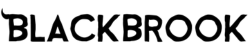Even months after its initial release, the iPhone 14 Pro models are still selling out.
The iPhone 14 Pro model is currently the most popular iPhone in the 14 series. But is it different from the iPhone 14 and iPhone 14 Plus?
The iPhone 14 Pro and Pro Max have the best camera to date. This is the biggest camera upgrade in Apple history.
Keep reading about Apple's new features and why the iPhone 14 Pro is the best new iPhone.
Different Available Models
On September 6, 2022, Apple hosted the Far Out Event. They announced the new iPhone 14 series lineup, three new Apple Watch models, and the new AirPods Pro 2.
It's pretty standard that Apple announces four different iPhones in each release. This helps cater to different users' needs and different price points.
- iPhone 14 - $799
- iPhone 14 Plus - $899
- iPhone 14 Pro - $999
- iPhone 14 Pro Max - $1099
The iPhones are set at a starting price depending on how much storage a user may need. With every additional storage step the price increases. For instance, the iPhone 14 Pro model:
- 128 GB - $999
- 256 GB - $1099
- 512 GB - $1299
- 1 TB - $1499
To better gauge how much storage you actually need, it's a good idea to check the storage on your current iPhone. Go to your settings and look under the "iPhone Storage" tab.
If you've already used up a majority of your storage an iPhone with a higher storage capacity might be best.
Photos, videos, and apps use up a lot of storage too. So if you're an avid photographer or use lots of apps make sure your new iPhone can withstand your needs.
Colors for the iPhone Pro
Apply typically releases fewer colors for the Pro models. This year was no different with the iPhone 14 Pro and Pro Max coming out in four different colors.
- Deep Purple
- Gold
- Silver
- Space Black
The regular iPhone 14 and iPhone 14 Plus are available in five different shades,
- Blue
- Light Purple
- Midnight
- Starlight
- (Product) Red
The pricing does not change depending on which color you choose. However, some colors are customary to go out of stock more frequently than others. The blue and purple colors in the standard and Plus versions are currently the most popular.
As for the Pro and Pro Max, deep purple seems to be the most coveted color. However, with both models flying off the shelves faster than normal it's hard to tell if there's one color less popular than another.
iPhone 14 Pro Specs
The iPhone 14 Pro has a 6.1-inch screen and weighs 7.27 ounces. The iPhone 14 Pro Max has a 6.7-inch screen and weighs 8.47 ounces.
They both feature an all-screen OLED display and a Super Retina XDR display. This allows beautiful pictures and high-quality screen displays in detail.
One of the newest features that both of the pro models feature is the "always-on" display. This allows certain and limited information to be featured on your iPhone wheel it's "asleep".
How It Works
When the always-on function is activated, your iPhone with darken your wallpaper and show the time, widgets, and any active notifications. The camera and flashlight shortcuts are not available to preserve battery life.
The new A16 bionic chip processor works to control and manage the phone's power efficiency and the always-on function shouldn't impact the Pro's battery.
The iPhone 14 Pro and Pro Max are currently the only models to incorporate the always-on function.
Enable and Disable This Feature
Not everyone is a fan of the always-on feature but you can disable it if you want to.
Click on Settings and swipe down to Display and Brightness. Once you've clicked on that, scroll down to Always On. After clicking on it, a toggle key should be present that you can swipe on or off.
Battery Life
It's customary that Apple upgrades the battery life with each iPhone upgrade. With people spending more time online and on their phones, it's always a big selling factor.
Pro models historically have the longest battery life and the new iPhone Pro Max currently holds the top spot.
The iPhone 14 Pro Max has a battery life of 29 hours, and the iPhone 13 Pro Max closely follows with just 28 hours of video playback time.
The iPhone 14 Pro has 23 hours of video playback, which is a significant difference compared to the Pro Max.
Because of the extended battery life, users can now wait longer between charging sessions. Going longer without charging your phone can help with improving the longevity of the battery.
Extending Battery Lifespan
Smartphones and any device that can be recharged are made with lithium-ion batteries. Lithium-ion batteries will decrease in performance over time and with every charge.
This is completely normal and there's nothing you can do to prevent the inevitable. However, there are ways to prolong your iPhone's battery life and health.
Lithium-ion batteries are used because they charge faster, last longer, and are lighter. This makes them perfect for handheld devices like iPhones, Apple Watches, and iPads.
"Battery lifespan" is the amount of time that a battery can last before it needs to be replaced. This is not to be confused with "battery life" which is just how much time a device can run before it needs to be recharged.
Apple released advice on their support page with tips on how to keep your battery lifespan in good working condition for as long as possible.
1. Optimize Your Settings
Adjust your screen brightness and use Wi-Fi. These will keep your battery running longer and keep you from needing a charge more frequently.
Auto-brightness will adjust the levels for you depending on the surrounding light. This will keep your iPhone from wasting battery on unnecessary lighting. You can also manually adjust your brightness in the control center.
Turning your phone on Wi-Fi will prevent it from connecting to a cellular network, which uses more power. So if possible switch to Wi-Fi networks which can be found in your settings.
2. View Battery Usage Settings
Checking your battery usage settings can let you know if you have any background activity that's running your iPhone's battery down.
Leaving an app open, but not active will impact battery life, so it's recommended to close out an app when you're not using it.
Make sure that your location services for apps aren't constantly running either. You can change this in Settings under Privacy. This is a toggle key so you can switch it on and off if you need to.
3. Charging Your Device
If you plan on keeping your device dormant for a long, like overnight, time try to keep it charged at 50%and then remove it from the charger.
If you're worried about your iPhone having a full charge in the morning, try a MagSafe Charger. They take about 30 minutes to charge your phone by 50%.
Make sure you get a MagSafe-compatible case so charging is hassle-free and you don't have to remove your phone case every time you need to charge your phone.
Best Camera in Apple History
Camera upgrades are always the main topic of Apple's iPhone releases, and the iPhone 14 Pro and Pro Max lived up to the rumors.
Unfortunately, the iPhone 14 and iPhone 14 Plus did not receive the same camera upgrades, but they are cheaper.
Back Camera
While it was rumored that Apple would finally release an iPhone with a smooth back and no camera bevel, it's simply not the case.
Because of the complexity of the camera and optical zoom options, there's no way around having a raised camera on the back.
Camera bevels create a point of impact if you drop your iPhone. To prevent a lens from cracking or getting damaged, make sure you purchase a case that will even out the back surface.
You don't have to get a bulky case, but something that will help protect the camera and change the point of impact is essential.
48-Megapixel Sensor
The Pro series features the newest 48-megapixel sensor. But what does this enable the camera to do?
The ProRAW feature captures full 48-megapixel images; this is a huge leap compared to the iPhone 13 Pro's standard 12-megapixel capacity. The 14 Pro also can take four different 12-megapixel images and stitch them together.
This is called pixel binding and it creates pictures with more detail and performs better in low-lighting scenarios.
Enable This Feature
By default, your iPhone 14 Pro will be set to use the standard 12-megapixel image. To change this, go into your Settings under the Camera Tab.
Click on Formats and there will be a Photo Capture tab section. Next to that is the Apple ProRaw feature, set to 48-megapixel.
Adaptive True Tone Flash
This is also a new feature only available on iPhone 14 Pro and Pro Max models. The adaptive true-tone flash is designed to control the pattern of the LED flashlights.
They also feature a new optical zoom option, 2x. This is in addition to the 0.5x 1x, and 3x optical zoom camera functions.
This aims to fit the lighting to the zoom level and create a better-quality photo.
Other iPhone 14 Pro Features
The iPhone 14 Pro and Pro Max came with new features that not everyone is aware of.
Like the 48-megapixel camera setting, not all of the new features will be automatically turned on and users can miss out on them.
Here are some important new features that you might not be aware of.
Crash Detection
Crash detection software was highly anticipated and not at all a secret. It was rumored that Apple was working on this for years and using similar technology to the fall detection software available on the Apple Watch.
The software works by taking information from your GPS, Bluetooth and Carplay, Microphones, Motion Sensors, and a Barometer.
All of these sensors are enabled to monitor for signs of a crash and contact emergency services.
Apple released its crash detection software in each of the iPhone 14 models. To check if your iPhone has crash detection enabled,
- Go to Settings
- Scroll to Emergency SOS and click on it
- Under Crash Detection turn on the Call After Sever Crash
eSIM Card Update
This is the first time that Apple has released an iPhone without a physical SIM card. Instead, the new iPhone models will rely on eSIM. Don't worry, it's supported by all of the major phone carriers in the United States.
Know you don't have to worry about changing your phone number every time you get a new phone. eSIMs are relatively easy to transfer to a new device and can be done in your settings.
You can now store eight or more eSIMs on one device and have two eSIMs active at the same time.
This makes traveling overseas incredibly easy, and you don't run the risk of losing or damaging a SIM card.
The Dynamic Island
Located where the notch for the front-facing camera is located, Apple has created Dynamic Island. Taking up more screen space than before Dynamic Island can display lots of information.
It can display content running in the background, including music controls, Apple Pay payments, AirPod connections, and Face ID.
This design changes its size and shape depending on what needs to be displayed.
For example, Dynamic Island will expand to fill the top of the screen when you get a phone call. It will also change into a square when using Face ID confirmation for payments.
It can show you alerts like AirDrop file transfers, low battery alerts, changes in focus mode, Airplane mode, turn-by-turn Maps directions, the remaining time in a song, and even active timers.
It's a creative and useful way to hide the camera notch while increasing its functional ability.
Action Mode
Shooting video has never been steadier on an iPhone. The iPhone 14 Pro and iPhone 14 Pro Max are enabled with an Action Mode processor.
You can now capture smoother and steadier videos, even if they're hand-held and moving frequently.
To turn on Action Mode, go to your iPhone 14 Pro's Camera. Swipe to the video function and tap the button to enable Action Mode.
Action Mode will work best with a lot of light and will sometimes notify you that more light is required. You can change the settings to use Action Mode in lower lighting if you'd like.
Go to the Settings app and click on the Camera function. There will be a Record Video section and turn on the Action Mode in Lower Light feature.
A16 Bionic Chip
The A16 is the newest and is said to be the most powerful chip for iPhones. But what makes it better?
This new A16 chip is only available in the iPhone 14 Pro and the iPhone 14 Pro Max. It is one of the main reasons for the price difference between the other models.
It uses a 6-core CPU, 5-core GPU, and a 16-core Neural Engine. This all adds up to a faster processor and 50% more memory bandwidth.
The other iPhone 14 models feature an upgraded A15 bionic chip, which was first seen in the iPhone 13.
It's around $110 to manufacture and produce the new A16 chip, but it does outperform every other smartphone on the market right now.
IOS 16
IOS 16 is available for most iPhone users, but it came with some really big updates.
Users can now un-send or edit a message after it's been sent. It's called the "undo send" function, and if you need to edit a message within the first 15 minutes after sending it, you can.
It doesn't matter if the recipient of the message is an iPhone, Samsung, Macbook, or a non-IOS 16 user, the feature still works.
However, it should be noted that the recipient will be shown that the message was edited.
Get the Most Out of Your iPhone 14 Pro
The new iPhone 14 series is designed for durability. Apple implemented a ceramic shield that is supposedly tougher than any other smartphone.
The iPhone 14 Pro and Pro Max are water-resistant for up to 30 minutes and have surgical-grade stainless steel edges.
However, that doesn't mean you can't still damage your iPhone. Even if you've purchased the Apple Care subscription, you can still have damage that's not covered in the warranty.
Getting a protective case that functions the way you need it is important. Not every case is made with the same level of protection and quality.
Our cases at Blackbrook are made with superior quality and long-lasting leather. Designed with durability, function, and luxury in mind, our leather cases can fit every need.
Screen Protector
General wear and tear are normal on something that you rely on all day every day. But you don't have to risk cracking your screen every time you accidentally drop your iPhone.
The most durable screen protectors are made out of tempered glass. Made out of durable 9H-tempered glass that is scratch resistant, our screen protector will help your iPhone avoid serious damage.
It comes with an easy installation kit with automatic alignment so there's no hassle, just protection.
Slim Case
Keeping your iPhone safe is highly correlated to what case you have and how you use it.
If you often put your phone in your pockets, then you need something that is going to be relatively slim.
Our slim-fit cases are protective and look good without causing unnecessary bulk. Made with full-grain leather, it increases grip quality and durability.
Our signature leathers also change with time and use. This creates a one-of-a-kind pattern that is a signature to you and your iPhone.
The raised lip keeps your screen from touching any surface and protects corners if dropped. It's a MagSafe-compatible charger and comes with minimal cutouts to function with speakers and cameras.
Wallet Case
If you're wanting something that's slightly more functional but still fits into your pocket, our Edmonds case might be the perfect fit for you.
It is created with an all-in-one bi-fold design with four credit card slots. Two card slots are on each side of the attachment.
The interior is lined with leather and the wallet piece is attached with a magnetic clasp. This prevents the attachment from becoming loose or falling off. The Edmonds case is also a MagSafe-compatible case.
Another wallet case option is the Carson. It works as a fully functioning wallet to ease the hassle of having multiple items.
Your iPhone is secured to the wallet with magnets and can be removed when necessary. The Carson is a 2-in-1 wallet case with a visible ID second and multiple credit card slots.
It also includes a bill slot for any loose bills that you want to carry and a built-in kickstand. It is available in four different colors:
- Distressed Antique Coffee
- Burnished Tan
- Pebble Black
- Monaco Blue
Each case is designed with Blackbrook's signature leather that will be worn in a one-of-a-kind pattern.
Because each case is made out of leather, avoid getting it wet, which can cause staining.
Is the iPhone 14 Better Than the Rest?
Unfortunately, the answer is yes.
It has the fastest processor in smartphones right now and can take some of the highest-quality photos and videos.
The iPhone 14 Pro and Pro Max models have also been outfitted with the newest iPhone software including; crash detection, dynamic island, and eSIMs.
Depending on what you need out of your iPhone, the price difference is worth it. However, it is still extremely hard to get your hands on one. It is one of the best-selling iPhones and everyone wants one.
If you do want to purchase one, make sure you know what storage capacity you want and be open to the color options available.
When you manage to get your hands on one, make sure that you have the protection to go with it. From MagSafe cases to screen protectors grab all of the essentials, you need to keep your iPhone 14 Pro safe.